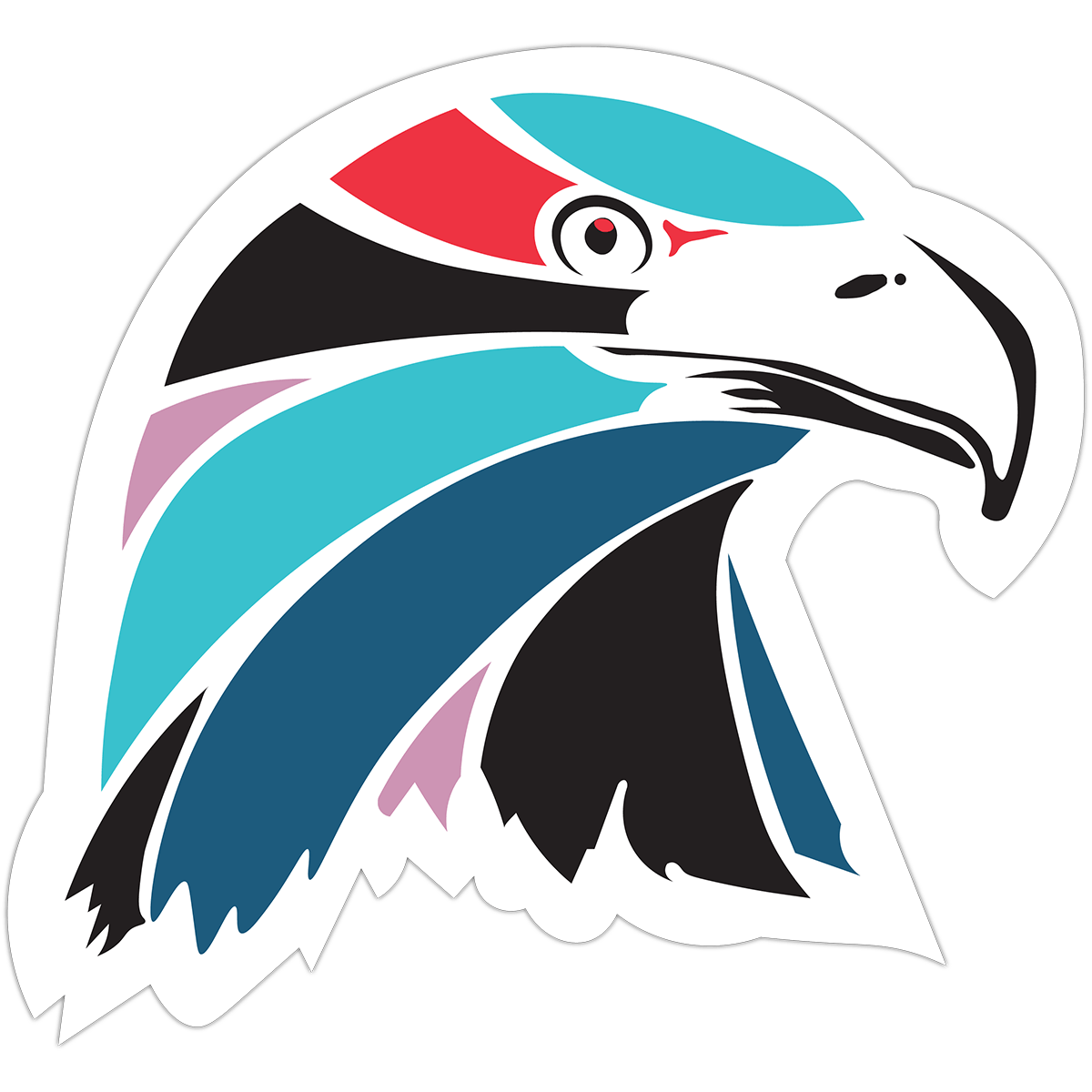Hello Eagle Families,
The process of paying technology fees has changed this year. To streamline the process and ensure your child’s technology account in Incident IQ (iiQ), you can access the payment system by following the email.
To pay the invoice or statement, the user clicks the PAY WITH MY SCHOOLBUCKS button in the email.
The LOG INTO INCIDENT IQ option in the right corner is only included in the email notifications sent to an active account in IQ so please make sure to click the link sent directly to the student’s email address. This will ensure that the outstanding balance is removed from the Incident IQ system.
Select the PAY WITH MYSCHOOLBUCKS option,and you will be redirected to the login page to check out. Proceed to checkout as a guest.
Here you will be able to view the following information for each fee included in their statement:
Name, Fee amount, Quantity, Amount (total for each line item), and Description.
You will be prompted to enter your name and email address. A receipt of this transaction will be sent to the email address entered once the payment has been processed. Keep this receipt for your records!
—Mrs. Temple (Media Coordinator)